In today’s fast-paced digital landscape, having a blazingly fast website is paramount for success. Among the various platforms available, WordPress remains one of the most popular choices for website creation. However, as your website grows in content and functionality, it can slow down, leading to decreased user satisfaction and even search engine ranking penalties. To maintain a competitive edge, it becomes crucial to optimize and speed up your WordPress website. By implementing a series of effective strategies, ranging from performance-oriented plugins to server-level optimizations, you can significantly enhance your website’s loading times and overall user experience. In this guide, we will explore the essential steps you can take to supercharge your WordPress website, ensuring that visitors stay engaged and delighted, ultimately leading to higher conversions and better online performance.
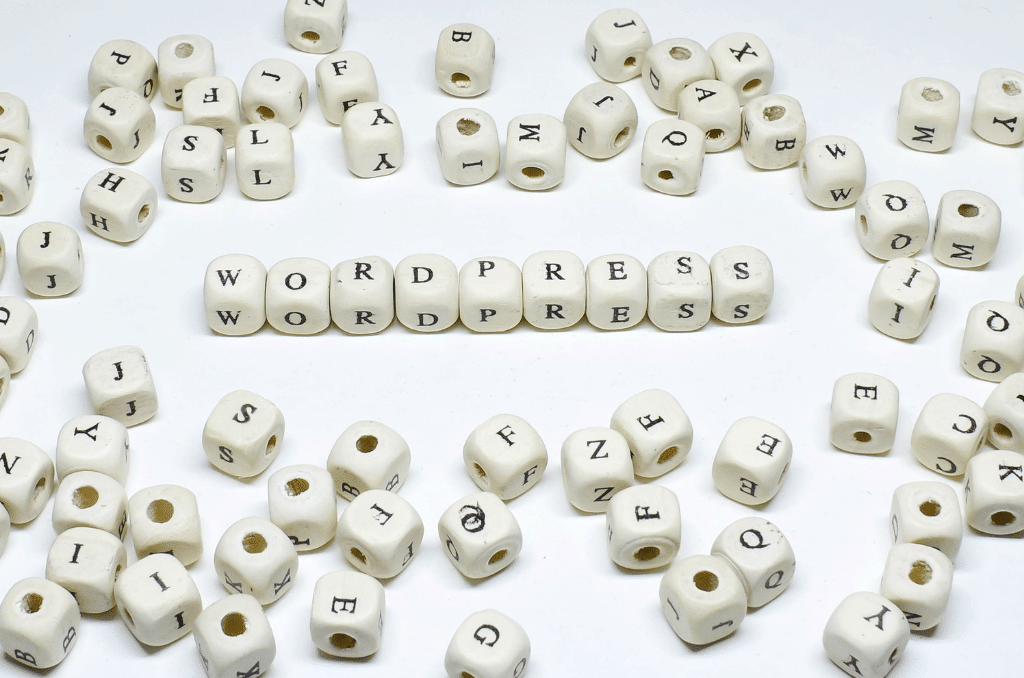
Here are 6 Tips for a Faster WordPress Website:
1. Choose a Reliable Web Hosting Provider:
Your choice of web hosting can greatly impact your website’s speed and performance. Opt for a reputable hosting provider that specializes in WordPress hosting or offers optimized servers for WordPress. Shared hosting, while budget-friendly, can lead to slower loading times as resources are shared among multiple websites. On the other hand, managed WordPress hosting or VPS hosting provides dedicated resources, ensuring better performance and stability for your site. Research and read reviews to find a hosting company that offers excellent uptime, high-speed servers, and efficient customer support.
2. Optimize Images:
Images are essential for engaging content, but large image files can slow down your website. Before uploading images, use image optimization tools to compress them without compromising quality. Tools like JPEGoptim, TinyPNG, or ImageOptim allow you to reduce image file sizes significantly. Additionally, consider using the WebP format, which provides high-quality images with smaller file sizes. For seamless responsiveness, utilize responsive image plugins that automatically serve appropriately sized images based on the user’s device and screen resolution.
3. Use a Caching Plugin:
Caching plays a vital role in improving your website’s loading times. When a user visits your site, dynamic content is generated by the server, consuming time and resources. Caching plugins create static versions of your web pages and store them on the server or the user’s browser. This way, when a visitor returns to your site, the cached version is displayed, eliminating the need to regenerate the content. Popular caching plugins like W3 Total Cache or WP Super Cache are easy to install and configure, offering a significant boost in loading speed.
4. Minify CSS, JavaScript, and HTML:
Minification involves removing unnecessary characters, such as white spaces and comments, from your website’s CSS, JavaScript, and HTML files. These characters are beneficial for human readability during development, but they increase file size. Minification reduces the overall file size, leading to faster loading times. Plugins like Autoptimize or WP Rocket automatically handle minification and file combination, streamlining your website’s code. Be sure to test your website after minifying to ensure that it remains fully functional.
5. Enable GZIP Compression:
GZIP compression is a server-side technology that compresses your website’s files before sending them to visitors’ browsers. By reducing file sizes, GZIP compression minimizes the amount of data that needs to be transferred, resulting in faster loading times. Most modern hosting providers support GZIP compression by default. However, you can use plugins like GZip Ninja Speed Optimization to check and enable it if needed. With GZIP enabled, your website’s files are efficiently compressed and decompressed on the user’s end, enhancing the overall user experience.
6. Utilize Content Delivery Networks (CDNs):
A Content Delivery Network (CDN) is a network of servers distributed across various geographic locations. When you integrate your WordPress site with a CDN, static content like images, CSS, and JavaScript files are cached on these servers. When a user accesses your website, the CDN serves the content from the nearest server, reducing latency and loading times. This global distribution ensures that visitors from different regions experience fast loading speeds. Popular CDNs like Cloudflare or StackPath offer easy integration with WordPress and often have free plans suitable for small to medium-sized websites.
Also Read: Tips for Securing Your Website on a Web Hosting Platform
Bottom line:
By implementing these essential steps to speed up your WordPress website, you can create a seamless and efficient user experience for your visitors. Faster loading times not only boost user satisfaction but also improve your search engine rankings, leading to increased organic traffic and potential conversions. Regularly monitoring and optimizing your website’s performance will help you stay ahead of the competition and ensure that your online presence remains impactful. Remember, a swift and responsive website is a key factor in building a successful online presence, and these strategies will undoubtedly contribute to achieving that goal. So, take action today, and watch your WordPress website soar to new heights of speed and performance.









